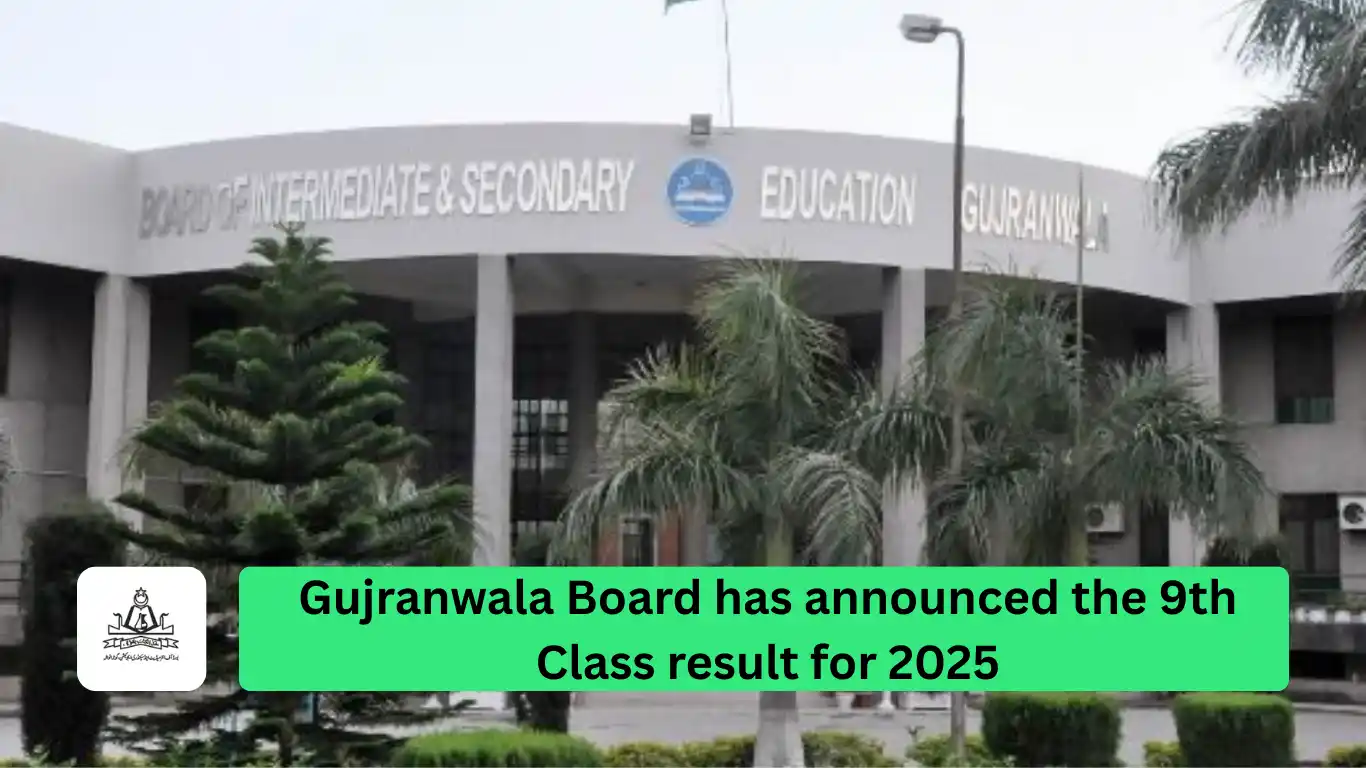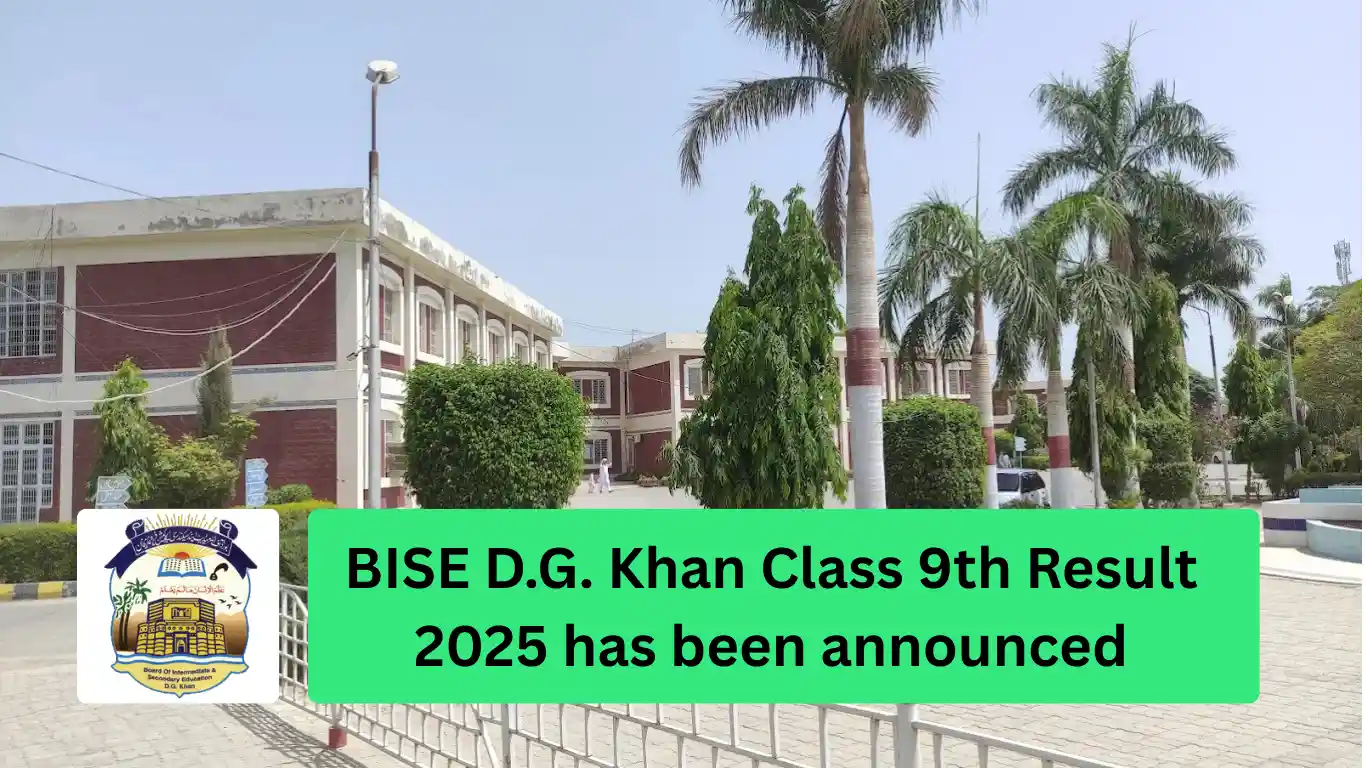Before this meta update you will not be able to How to undo Delete for Me message in WhatsApp. Meta’s most popular messaging app, WhatsApp, has quietly added a very handy and much-awaited feature to their popular WhatsApp. This feature will let you undo your accidentally deleted for me message. Before this update, something many users have been wishing to undo deleted messages.
When you delete a message on WhatsApp, you get two choices:
- Delete for Me – Removes the message only from your own chat. The receiver can still see it.
- Delete for Everyone – Completely removes the message from both your chat and the receiver’s chat.
The problem is that for many users, in a rush, they tap ‘Delete for Me’ when they actually meant to remove the whatsapp message for everyone. Until recently, there was no way to fix that mistake, but now you can easily undo this action within a few seconds.
Now, with this update, WhatsApp offers an Undo tab option to help you undo and recover your message.
How to Undo Delete for Me Message in WhatsApp
- If you delete a message in chat history that you don’t intend to delete for yourself by mistake, a small banner will appear at the bottom of the screen with an Undo button.
- Tap Undo within 5 seconds.
- Select the message again and choose Delete for Everyone.
This undo message feature of WhatsApp works for all types of messages, such as text, photos, videos, audio, and even documents.
Important note: You only have a 5-second window to undo the action. If you miss it, the option disappears, and you can’t reverse or undo this deleted message.
With this update, WhatsApp makes it easier to fix those “Oops!” moments during chats, but you’ll need to act fast.
Whatsapp Features
- Text messaging
- Voice calls
- Video calls
- Group chats
- Disappearing messages
- Status updates
- End-to-end encryption
- Media sharing (photos, videos, documents)
- Voice notes
- Stickers and GIFs
- Polls
- WhatsApp Web/Desktop
- Broadcast lists
- Multi-device support
- Payments (in select regions)
- Chat backups
- Customizable privacy settings
- Custom notification tones
- Message reactions
- Starred messages