Allama Iqbal Open University Admissions For 2025
Submit Application For New Admission
درخواست جمع کروانے سے پہلے نیچے دیے گئے لنک پر موجود پراسپیکٹس میں مطلوبہ پروگرام کی تفصیلات کا بغور مطالعہ کریں۔
Admission Advertisement
Download Prospectus
Links For Online Admission Process
AIOU Admission Process 2025 & How to Apply
In this guide, we will see how to get admission to Allam Iqbal Open University online. AIOU has announced the admission of 2025.
Now, all the programs are on distance learning; distance learning means you can get a quality education from home (without going to institutions)or a part of the world.
First of all, we will tell you which programs admissions are open, and after that, we will see step-by-step instructions on how to apply online.
You can get admission online at home with a computer or a smartphone.
You do not need to pay all fees in traditional and manual ways. Now, you can pay your fee with just a few simple steps from your Easypaisa and JazzCash accounts. You need to fill out an admission form.

Allama Iqbal Open University Admissions OAS
In the admission area, we must remember that you must first check that if you are taking admission for the first time, you must click on Admission(OAS).
Before submitting documents and taking admission, let’s see the AIOU programs in which you want to submit your document online.
AIOU Admission As a First-Time Student
Let’s take admission as a first-time student.
Before you fill out the admission form, remember to attach all of your documents with the form. Also, ensure that authorities will attest all the documents you will attach with a name stamp, and it’s better to attest them first.
You have to get them tested with the by-name stamp. You can also see the sample of what kind of stamp you should have/attested to your documents. The teacher’s name or whoever is signing authority has his name, designation, and department/organization name mentioned on his stamp.
We must create an account on the AIOU Admission(OAS) Portal when we open the portal. We will also find some essential guidelines when creating a new account.
Important for creating a new account!
Filling Up Online Admission Form
Now that you have created your account successfully put your email and mobile number in and log in.
After that, you will see two options.
When you click on the Open Distance Learning program, a list of programs will pop up. From this list, you will select the required subject to be admitted.
After selecting a program, please open it and fill out the form.
Important Tip! For a Quick response from AIOU, you should give him your Email address instead of your Mobile Number.
Fill Information In Form
Open the program type option. Here, if you are in Pakistan, select local, and if in abroad, Select International.
From the program option, select your degree type and click on the save and complete section.
You must fill out forms like Personal Information, Academic Records, Professional Experience, Courses Information, and Photographs and Documents.
After filling in all information, all sections will turn green as completed. The last click is on Accept all Undertaking terms. Now, Download your Fee Voucher.
After a few weeks, you will receive your admission confirmation message and provide your CMS Login User Name and Password.
If you still cannot apply for admission, please get in touch with us, and we will be happy to answer your questions.

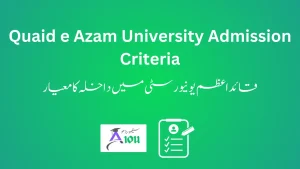
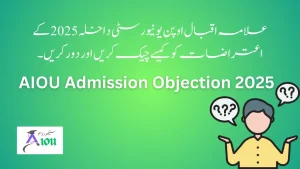




matric ka admission
Aslamalakum sir mana matric ma admission Lana h kia abhi ho sakta h
Mujhe matric ke admission chahiye
Matric admission
1st year admissions are open?
Fa (it)
Electrical engineering
I want admission in BA (Food Nutrition) Is it available?
matric admission
MA k admissions kb open hon gy ?
Admission chaye mujhay